How to Defrag Your Computer
Have you heard the term defrag your computer? This is one of the recommendations the computer experts are telling us when it comes to doing maintenance on your personal computers and laptops. How to defrag your computer? Defrag is the short term for defragmentation. From the term itself you can say that defragging a computer is like sorting out the AVG for mac contents of your internal hard disk drives with the aim of making the computer system run faster.
Defragmentation is one of the maintenance tasks that you need to give to your hard drives. Most of the hard drives (both internal and external) have the so-called spinning platters. In these platters, there are data stored and the data are located in various areas all over that platter. When your PC writes data to the hard drive, it accomplishes that in “blocks”, which are ordered in sequence from one side of the HDD platter to the other side. It is possible that fragmentation may occur and it does so when those files are split between the blocks that are located far from each other. With this fragmentation, your HDD will have hard time and will take longer time in reading that particular file due to its read head needing to “visit” several spots located on the platter. By defragging it, you are putting those blocks to be back in its order sequentially, and hence, your hard disk drive head will not run around the whole platter while reading one file.
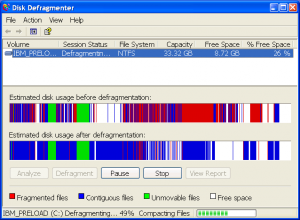
When and when not to defrag your PC
It does not necessary means that when your files are fragmented your PC is automatically slow. PC only slows down observably if there are too many fragmented files. In addition, there are other factors to consider about the frequency of defragging your PC such as when and when not to do it.
• What kind of hard drives do you have? Nowadays, drives come in two forms – hard disk drives/HDD (those with spinning platters) and the Solid State drives/SSD (those without the spinning platters). If you have the SSD, there is no need for defragging because this hard drive has no spinning platter and the PC read files fast. SSD has its own maintenance and defragmenting is not part of it.
• What is your operating system? If you are using the latest computers with the latest operating systems from Microsoft Windows (this include Windows 7 and 8), then you do not need to defragment your PC or laptop. This is because the computer system conducts automatic defragmentation based on the default schedule it has. If you want to check them, you can go the “Disk Defrag” window by searching for it. Just type the “defrag” to the search bar the click the result going to the disk defrag window.
From the window, you can see what percentage is fragmented. If you want to check if it is the latest, conduct “Analyze Disk” and if there are fragmented files, defrag it. If you are using Windows XP, you have to do the defragmentation manually. You can do this by right clicking on the local disk where the OS is installed, click the “Tools” tab and there you will see the “Defragment Now”. Clicking it will start the process. For Windows XP, you can do the defragging once a week at the very least.

The above options are for computers running on Windows operating system, how about in Mac OS? Defragging in computers running in Mac OS is also automatic, but only for small files (which is about 20MB and under). If you are a Mac user with constantly saving huge files, it is recommended to defrag it. You may use third party defragmenting tools in this case for Mac devices because there are no tools of defragging unlike in Windows where there is a built-in defragging tool. You can still also use third party defragmenting tools in Windows, but the built-in tool is enough. The third party tools are for those individuals wanting more features such as knowing and seeing which files are fragmented or for those desiring to shrink the drive of their device. Fortunately, most of the computers today have automatic defragging, users can sit back and feel sure that their files are not fragmented, but regular checking is still recommended.